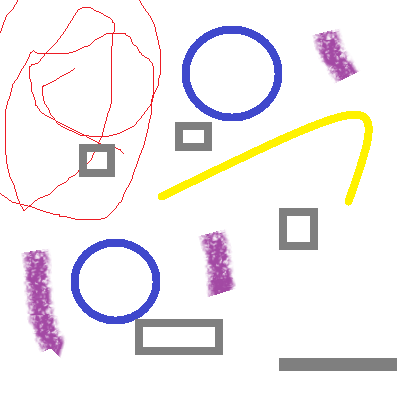Today we play with Midjourney’s interesting “/describe” feature. By using /describe on an uploaded image, you can get Midjourney to generate text describing the contents of the image. The text, in turn, can be used as a text-to-image prompt to generate a new image using the regular “/imagine” command. Midjourney generates 4 samples for you to choose from, which can be automatically sent to an /imagine prompt with a click.
I put together a more or less random grouping of splotches and shapes to let Midjourney /describe. Then I used it to generate an image, /described that image, and used the text as a new /imagine prompt — much like the children’s game Telephone, where a message tries to make it around a circle of people, whispered from one to another, without changing, with often hilarious results when the message arrives back at the originator.
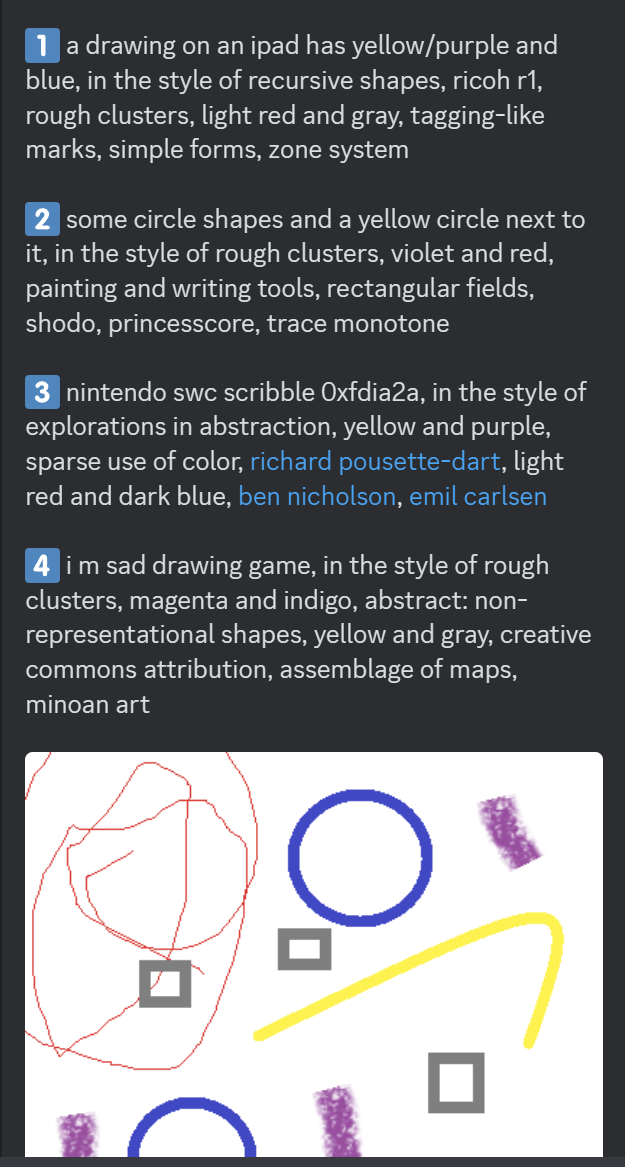
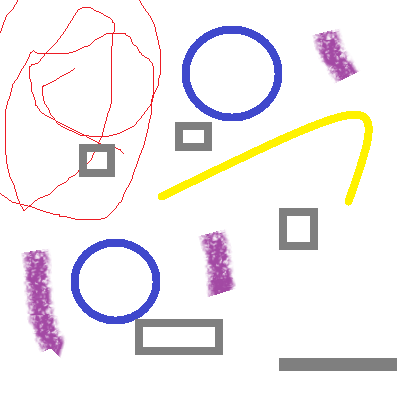



My choices weren’t made with any particular goal, but the images changed from abstract to having human figures in them.

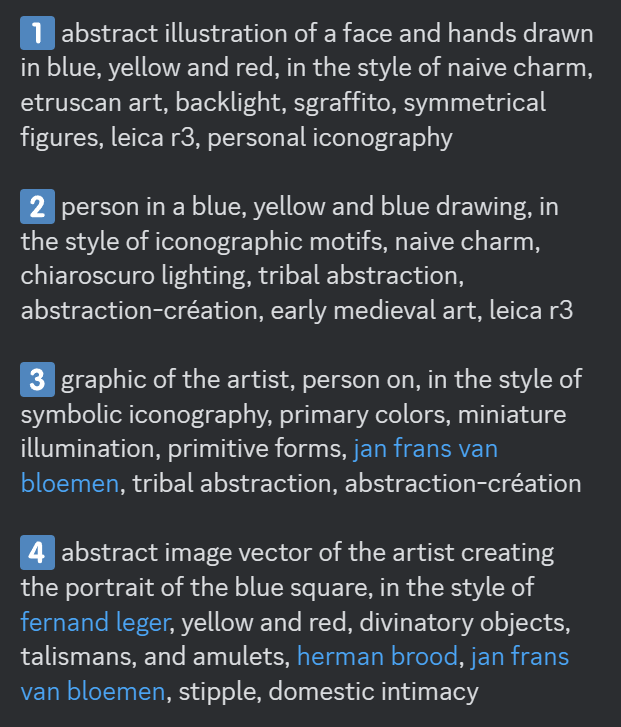


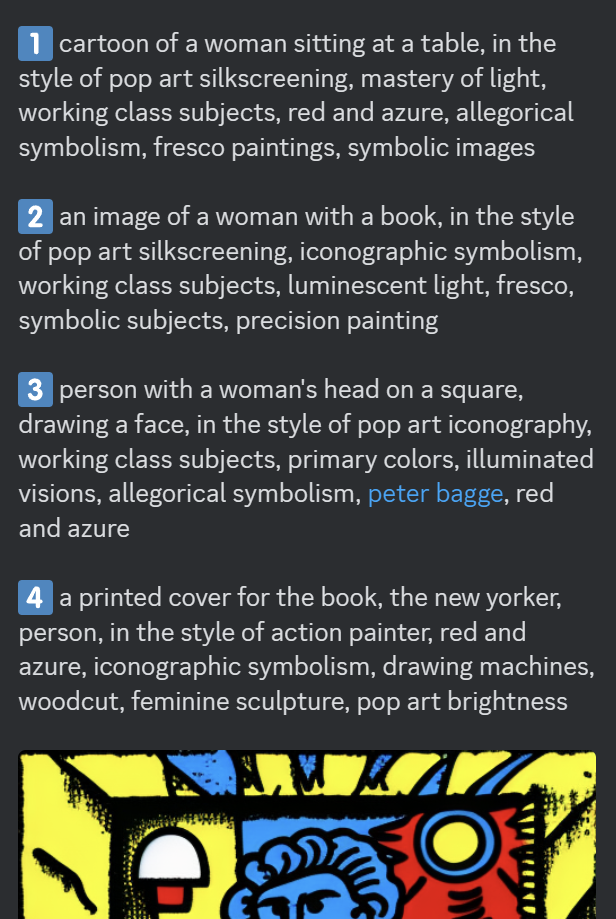


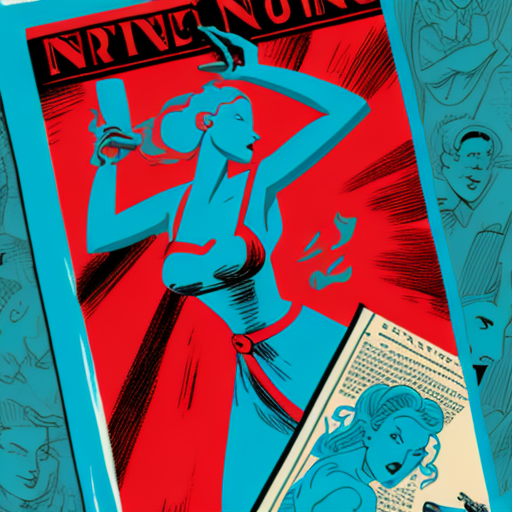
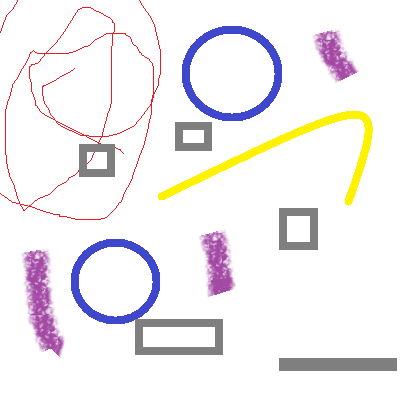
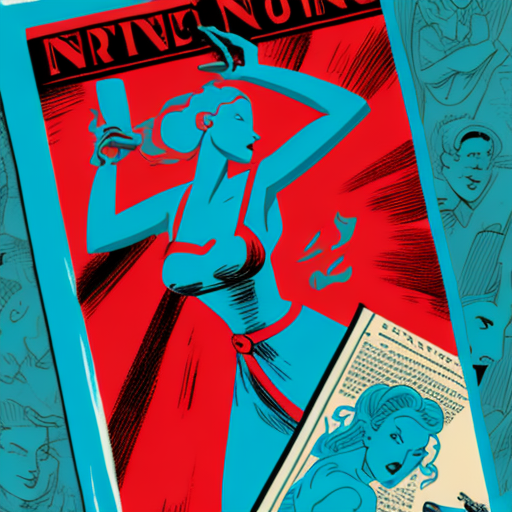
Some gen-u-ine AI art. Prompted and generated by AI. It was a lot of fun and a good way to see what exactly the text-to-image AI was latching on to, by observing the relationship between the text generated and the images from generation to generation. Give it a try with your own image!