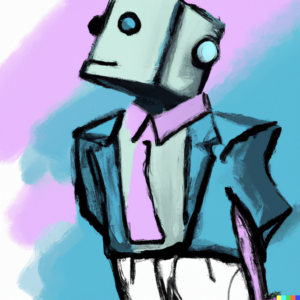Are you ready to get your hands dirty with the newfangled text-to-image AIs you’ve been hearing about? These fantastic tools have been steadily revolutionizing the creative landscape, making it easier than ever create what you can imagine. The Servitor will introduce you to three of the most popular text-to-image AI platforms: DALL-E, Midjourney, and Stable Diffusion. We used them to generate the images for this post. Here’s a rundown of how to get started with each of them.
DALL-E: The Pioneer of Text-to-Image AI
First up is DALL-E, the pioneer of text-to-image AI technology. Developed by OpenAI, DALL-E has the unique ability to generate high-quality, original images from simple text descriptions. This revolutionary tool has opened up a world of possibilities for artists, designers, and content creators.
Getting started with DALL-E is straightforward. Head to the DALL-E website at OpenAI and click the “Try DALL-E” button. You’ll need to create an OpenAI account if you don’t have one (you can authenticate with Google or Microsoft for quick access). Then it’s as simple as entering text that describes the image you want to create. Longer, more detailed prompts get better results, so don’t be afraid to get wordy. You don’t have to follow any particular format, just start typing.
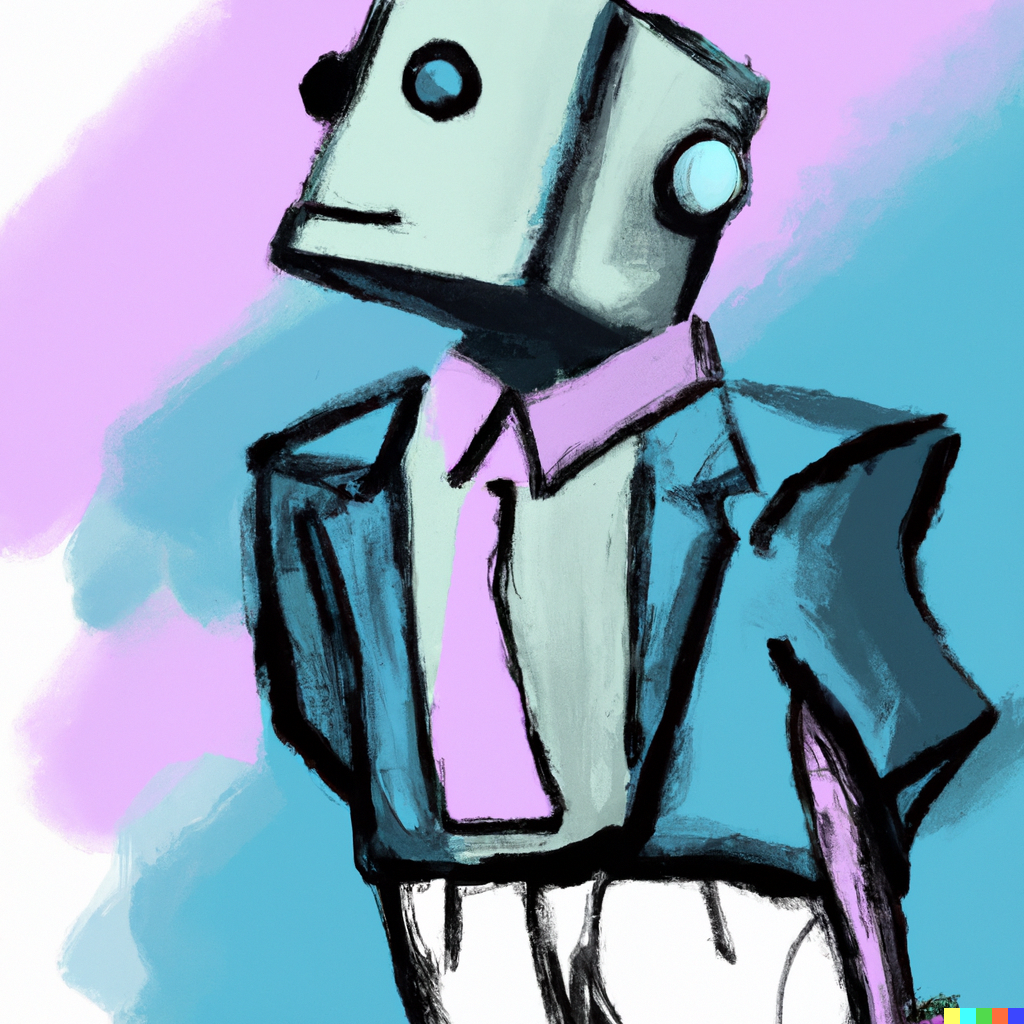
Midjourney: Community Creativity
Next, let’s take a look at Midjourney, a text-to-image AI platform that has been making waves in the creative community. Midjourney takes a slightly different approach: They are a collaborative community based on sharing and iteration. Image generation takes place via bots on their Discord. From the Midjourney website, you can sign up and receive a Discord invite. Once in the Discord, select any of the numerous newbie channels from the list. To create an image, type “/imagine” followed by your description of the image you want to generate. You can then upscale the image or generate variations with various options. Here is a servitor conceived by Midjourney using the same prompt that created the DALL-E servitor above:
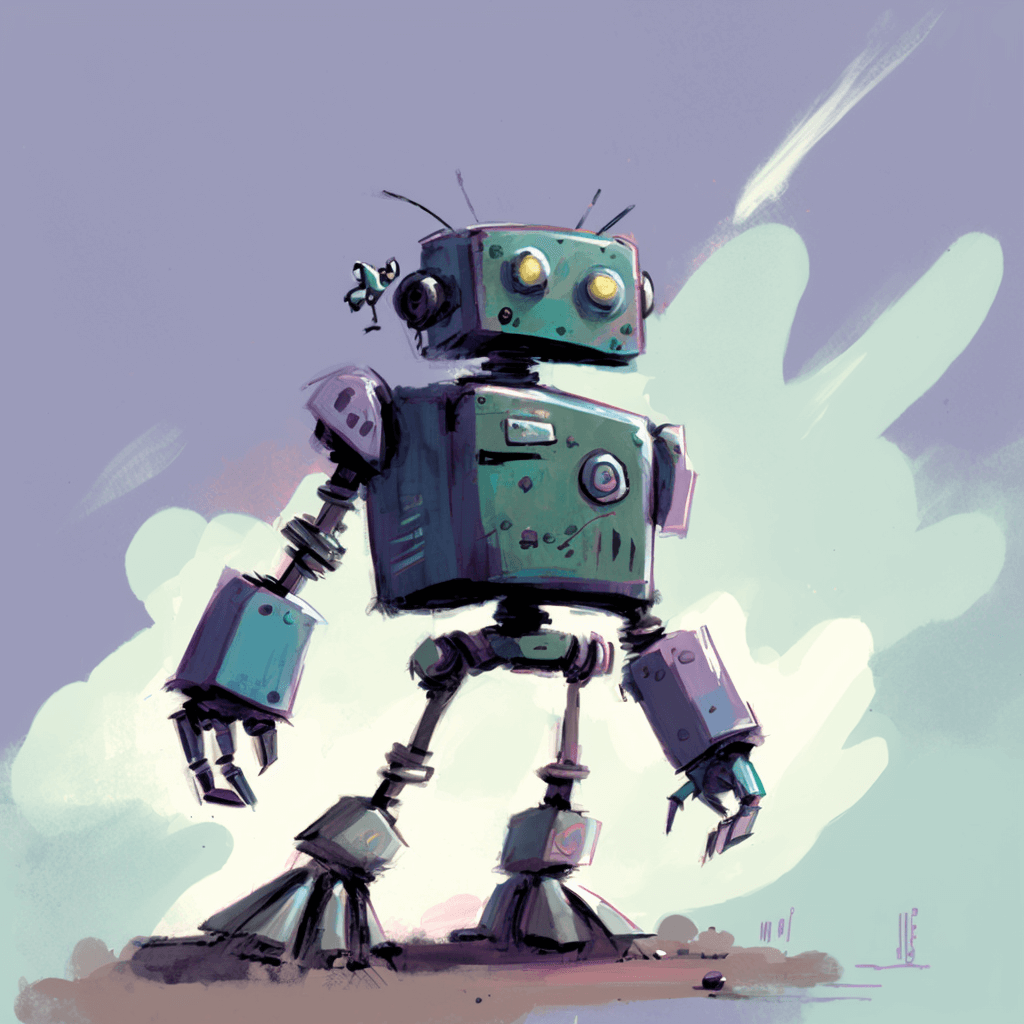
Stable Diffusion: The Text-to-Image AI for Detailed Visuals
Last but not least, we have Stable Diffusion, a cutting-edge text-to-image AI that specializes in generating detailed and intricate visuals. This AI is perfect for those who are looking for a higher level of control over their generated images, allowing for an unparalleled level of customization.
To start using Stable Diffusion, head over to their website and create an account. Once you’re all set up, you’ll be able to play around on their website or use the powerful AI through a simple API.
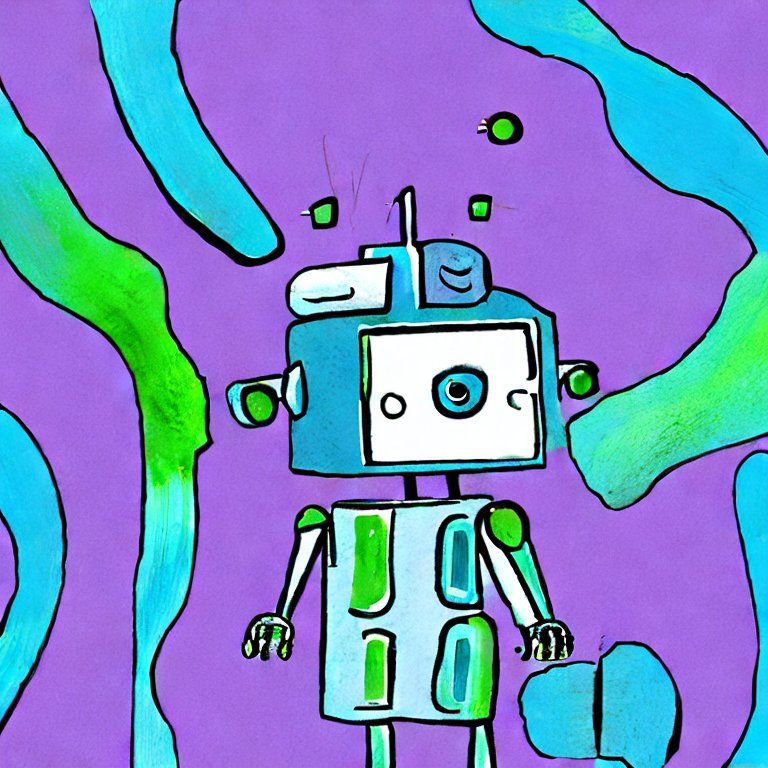
And there you have it – three amazing text-to-image AIs that can transform your creative process! With DALL-E, Midjourney, and Stable Diffusion at your fingertips, you can use your imagination as a paintbrush. Get busy, and have fun.