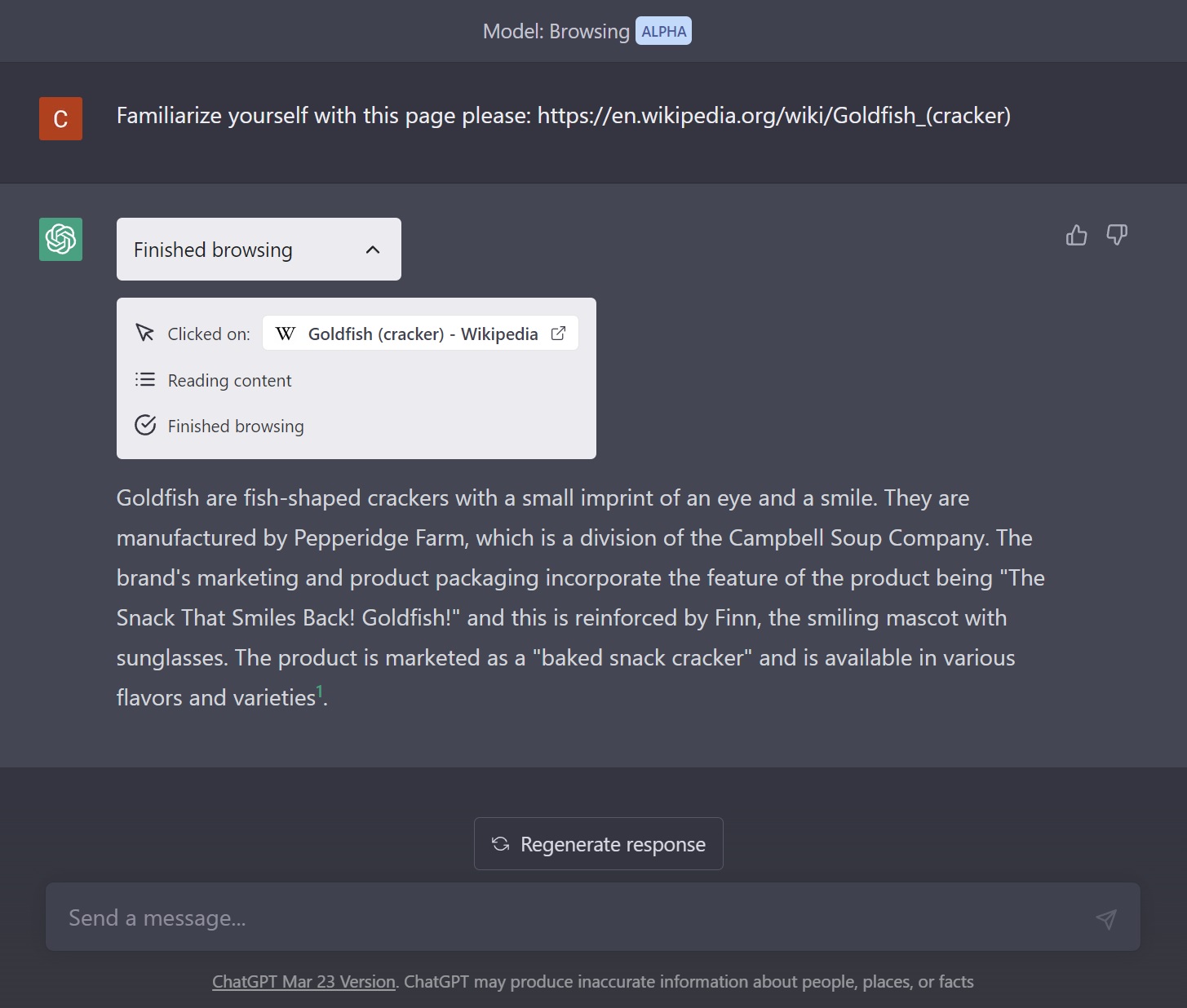Artificial intelligence (AI) has come a long way, and one of its impressive capabilities is the ability to browse and understand information from web pages. Let’s look at how ChatGPT, an AI language model developed by OpenAI, uses its browsing mode to read and interact with online content. For demonstration purposes, we’ll ask ChatGPT to familiarize itself with the Wikipedia page for Goldfish crackers: https://en.wikipedia.org/wiki/Goldfish_(cracker). Let’s dive in and see how it works.
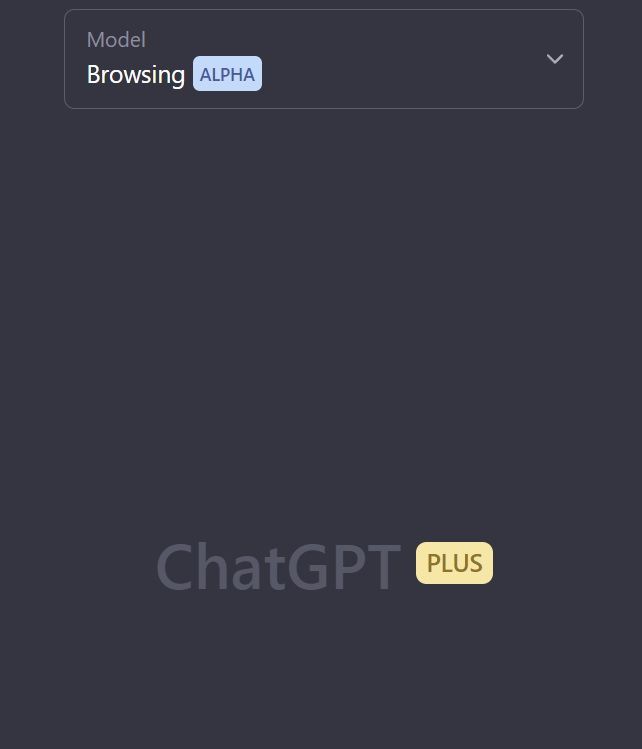
Step 1: Accessing the Web Page
To begin the process, ChatGPT uses a built-in tool called open_url to access the specified web page. In this case, it opens the Wikipedia page for Goldfish crackers, allowing the AI to view and read the content.
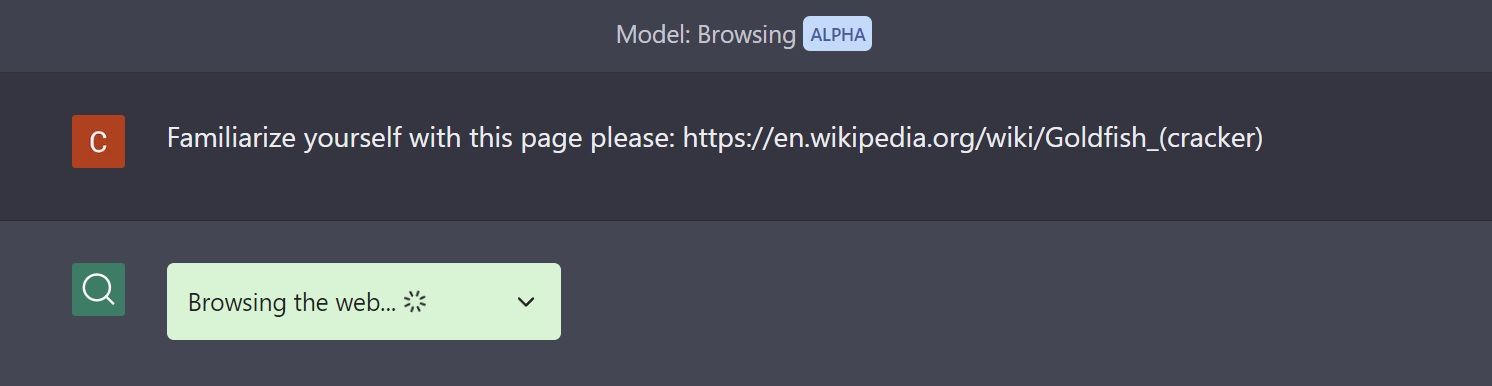
Step 2: Extracting Relevant Information
After accessing the page, ChatGPT reads through the content to identify and extract relevant information. To store important text spans for future reference, ChatGPT uses a function called quote that specifies the start and end of the text to be quoted. This helps the AI gather key details about the subject matter—in this case, the characteristics and varieties of Goldfish crackers.
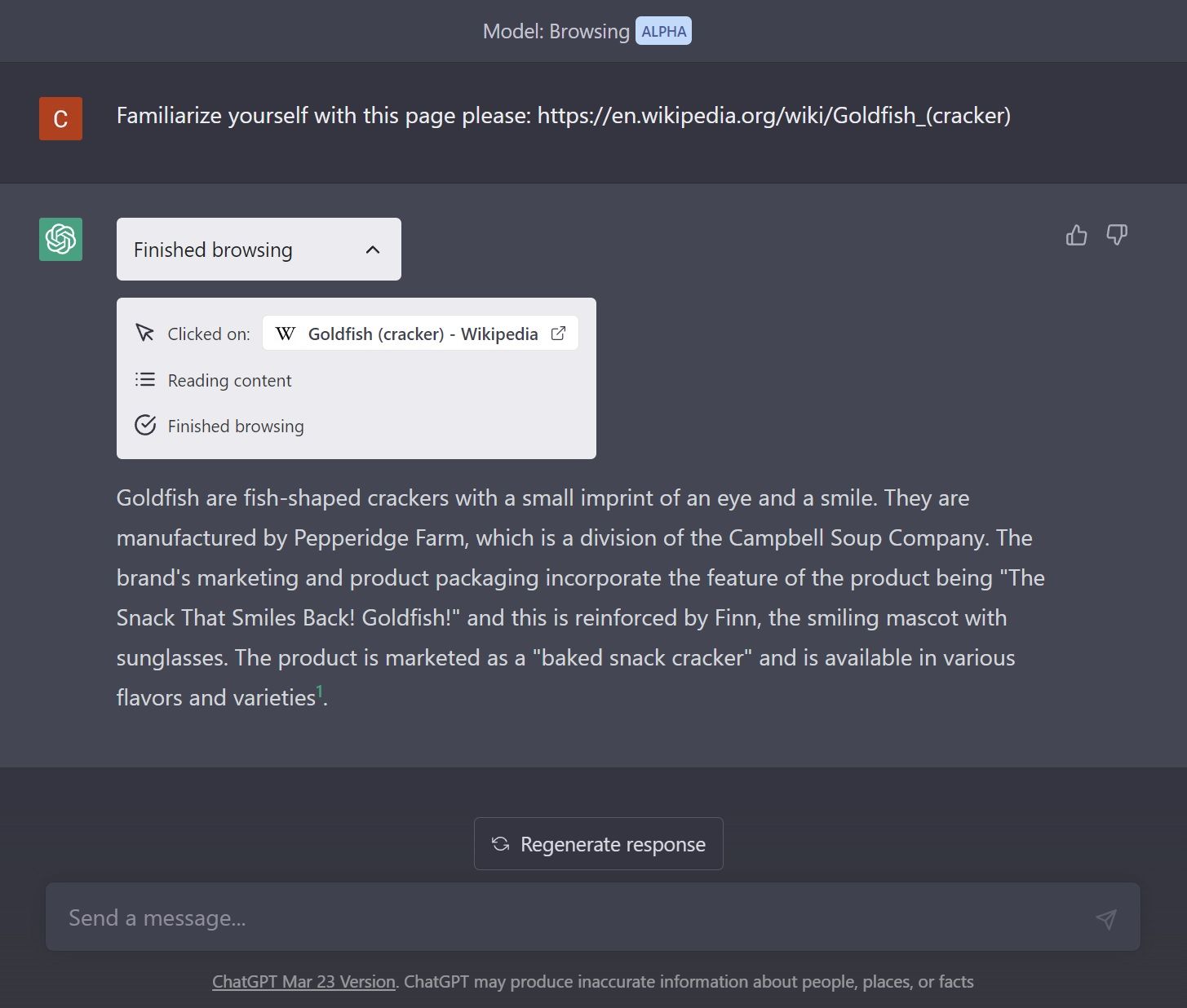
Step 3: Presenting the Information
With the relevant information stored, ChatGPT can now answer questions about Goldfish crackers based on what it has learned from the Wikipedia page. It can then manipulate the data or present the information in a coherent and organized manner, making it easier for us to understand.
ChatGPT’s browsing mode is a powerful feature that enables the AI to access, read, and interact with information from the web. I’m sure you can imagine, by combining this capability with some of the other amazing things ChatGPT can do, you can do more than learn about delicious Goldfish crackers. ChatGPT is capable of enhancing its knowledge base and providing valuable insights to users. The browsing mode serves as a bridge between the AI and the vast world of online information, opening up new possibilities for AI-driven research and interaction.